I'm a paragraph. I'm connected to your collection through a dataset. Click Preview to see my content. To update me, go to the Data Manager.
I'm a paragraph. I'm connected to your collection through a dataset. Click Preview to see my content. To update me, go to the Data Manager.
Features
See the top features used in VoiceQ MacOS software
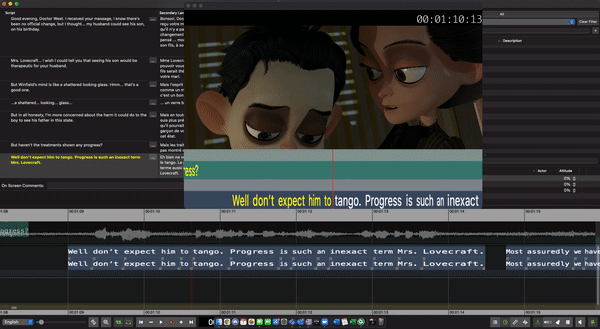
Advanced Word Synchronisation
Syncronisation
Implementation of Advanced synchronization options. This allows users to fragment words on a letter-by-letter level and have better control over gaps between words and how the voice actor speaks a line. This results in greater accuracy when dubbing into foreign languages.

TTAL Support
Timed Text Authoring Lineage
TTAL is a JSON-based file format designed for exchanging scripts between tools in the localization pipeline such as authoring and prompting tools. VoiceQ has native support to import and export files using the latest format.

Scrolling Visual Dialogue
Karaoke for actors
Using VoiceQ users, can view scrolling synchronized dialogue over any supported video or audio media file. While recording, the VoiceQ editor can customize the font, length, and spacing of dialogue to suit any voice recording.

Simple Drag & Drop
Intelligent Workflow
Using VoiceQ, users can drag and drop text and media into the application. Users can assign characters, color code or edit/remove using drag & drop features.

Frame Accurate
Cueing
Pin-point accuracy
VoiceQ delivers frame-accurate cueing using multiple cueing options and display outputs. Users can use beeps that are customizable by the user to be any frequency, or even edit the visual count-up and count-down of each cue.

Real-time Script Editing
Edit as you go
Script text may be edited by the VoiceQ user at any time while using VoiceQ. If a line must be edited during a recording session the editor can easily do so by selecting the line to be edited.

Reporting
Reporting every detail
VoiceQ delivers live reporting via our secure cloud service. We can also export ADR cue sheets, scheduling reports, scripts, using a customized report builder. Also included in reporting is automated line referencing, notes, loop counts, and progress tracking. Recently, custom character reports and Croiselle reporting have been added to improve workflow.

Synchronize with Major DAW
Only the Best
VoiceQ has support for many MIDI Devices, Jog Wheels, and Video Capture Input devices. VoiceQ also supports full integration with Pro Tools via network and local MIDI. Users can set up recordings by synchronizing the timelines on both VoiceQ and their DAW. VoiceQ supports MIDI Input & Output with Pro Tools, Reaper, Nuendo and Logic Pro X.

Multi-langauge capability
Localize in any language
VoiceQ supports over 900+ variations of languages that includes Left to right (e.g. English, French, German, Spanish) and right to left (e.g. Arabic, Farsi, Urdu, Hebrew) language support. Sharing projects to cloud allows multiple users to collaborate around the globe.

Enhanced User Interface
Reduced clutter
VoiceQ's UI is designed for new and non-engineer software users.
Menus and command shortcuts are easy to identify and icons have been decreased to economize smaller screen space.